| Title | Clannad |
| Developer(s) | VisualArts/Key |
| Publisher(s) | Sekai Project |
| Release Date | Nov 23, 2015 |
| Size | 4.55 GB |
| Genre | PC > Adventure, Casual |

Clannad is a visual novel and life simulation game developed by Key and published by Visual Arts. Originally released in Japan in 2004, it gained popularity for its emotional story and charming characters. The game has since been adapted into an anime, manga, and even a musical. However, it all started with the original Clannad game.

The Setup
The game follows the story of a high school student named Tomoya Okazaki who is disillusioned with life. His daily routine consists of going to school and hanging out with his delinquent friend, Youhei Sunohara. However, his monotonous life takes a turn when he meets Nagisa Furukawa, a shy and introverted girl who is repeating her senior year due to a serious illness.
As Tomoya gets to know Nagisa and her wish to revive the school’s drama club, he begins to form new friendships and heal from his past traumas. The game also features other female characters that Tomoya can interact with, each with their own unique personalities and story arcs.
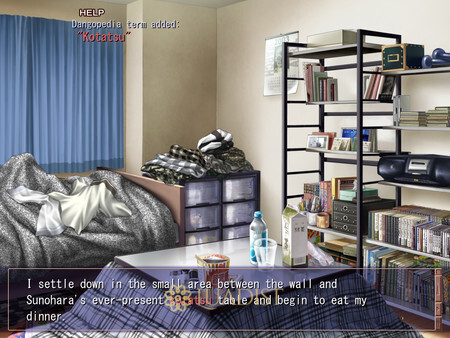
The Gameplay
Being a visual novel, the gameplay mainly consists of reading through text and making decisions that affect the story. These decisions, which mainly revolve around Tomoya’s relationships with the female characters, determine which ending the player gets. There are multiple endings, ranging from heartwarming to heart-wrenching, and each one contributes to the overall story.
Aside from decision-making, the game also features a town map where Tomoya can visit various locations such as the shopping district, library, and other areas. These locations play a role in the story and allow Tomoya to interact with different characters.
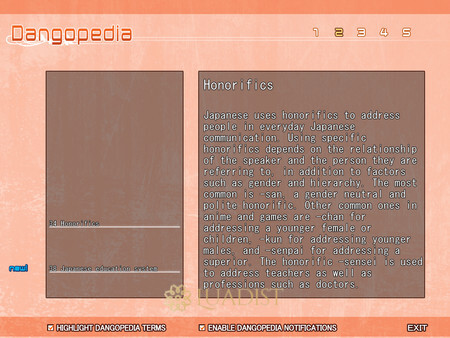
The Heart of Clannad
What sets Clannad apart from other visual novels is its emotional impact. The game touches upon various themes such as family, friendship, and overcoming personal struggles. It also deals with heavy topics like trauma, loss, and healing. The choices the player makes and the relationships Tomoya forms all contribute to the game’s heartfelt and emotional journey.
The game also features a beautiful soundtrack composed by Jun Maeda, Shinji Orito, and Magome Togoshi. The music perfectly complements the game’s emotional moments and adds to the overall experience.
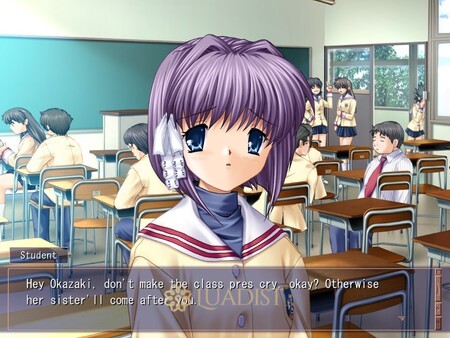
The Legacy
Clannad has gained a dedicated fanbase over the years, with many players drawn to its heartfelt story and characters. The game’s popularity has even sparked a global phenomenon known as the Clannad Effect, where players who have finished the game feel a sense of emptiness and longing for the characters and their story.
In addition to its impact on players, Clannad has also influenced other visual novels and anime, with its themes and storytelling techniques being emulated in various media.
Clannad is a masterpiece in its own right, with its touching story and memorable characters. Whether you’re a fan of visual novels or a newcomer to the genre, Clannad is a must-play game that will leave a lasting impression on your heart.
If you haven’t experienced the heartfelt journey of Clannad yet, now is the perfect time to give it a try. With its availability on multiple platforms and even a mobile version, there’s no excuse not to get on this emotional ride. Trust us; your heart will thank you.
System Requirements
Minimum:- OS: Windows Vista or higher
- Processor: 1.2Ghz
- Memory: 1 GB RAM
- Graphics: 640x480
- DirectX: Version 9.0c
- Storage: 7 GB available space
- Sound Card: DirectSound-compatible sound card
- OS: Windows 7/8.1/10
- Processor: 1.2Ghz
- Memory: 2 GB RAM
- Graphics: 1280x960
- DirectX: Version 9.0c
- Storage: 7 GB available space
- Sound Card: DirectSound-compatible sound card
How to Download
- Scroll up to find the button link that says "Download" and click on it.
- A pop-up window may appear asking you to choose a location to save the file. Select a location that you can easily access, such as your desktop.
- Once the download is completed, locate the downloaded file on your computer.
- Double click on the downloaded file to begin the installation process.
- A new pop-up window may appear asking for permission to run the installer. Click "Yes" to proceed.
- Follow the instructions on the installation wizard to complete the installation process. This may include selecting a language, agreeing to the terms and conditions, and choosing an installation directory.
- Once the installation is complete, click on the "Finish" button to exit the wizard.
- You can now launch the Clannad game by finding the shortcut icon on your desktop or by searching for it in the start menu.
- If the game requires any updates, follow the prompts to update it before playing.
- Congratulations, you have successfully downloaded and installed Clannad game using the direct "Download" button link!