| Title | Crossing Souls |
| Developer(s) | Fourattic |
| Publisher(s) | Devolver Digital |
| Release Date | Feb 13, 2018 |
| Size | 1,003.52 MB |
| Genre | PC > Action, Adventure, Indie |

If you’re a fan of classic 80s films like The Goonies and Stand By Me, then the indie game Crossing Souls is sure to capture your heart. Developed by Spanish studio Fourattic and published by Devolver Digital, this retro-style adventure game takes players on a wild journey through a small town in California circa 1986.
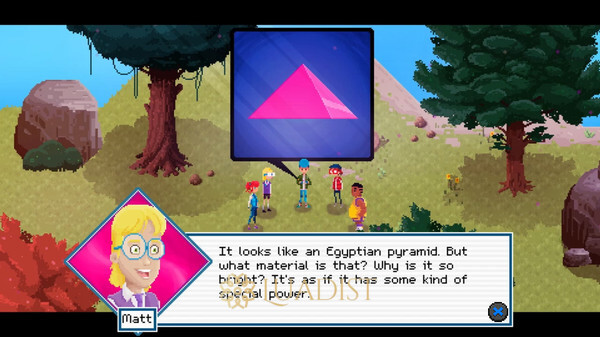
The Story
Set in the town of Tajunga, Crossing Souls follows a group of five friends – Chris, Matt, Big Joe, Charlie, and Kevin – as they uncover a mysterious supernatural force while trying to save their town from danger. The game begins with Chris discovering a powerful artifact – the Duat Stone – that allows him and his friends to see and interact with ghosts. As they navigate through the town, they find themselves caught in the middle of a government conspiracy, and must use their new powers to uncover the truth and save their loved ones.

The Gameplay
With its pixelated graphics and chiptune soundtrack, Crossing Souls has a strong retro feel that will take players back to the golden age of 80s gaming. The gameplay is a mix of action-adventure, RPG, and puzzle-solving elements, with a heavy emphasis on exploration and storytelling.
Players control each of the five characters, each with their own unique abilities, as they traverse through different levels and encounter various enemies. The game features real-time combat, with players being able to switch between characters on the fly and utilize their special abilities to defeat their foes.
In addition to combat, players will also have to solve puzzles to progress through the game. These puzzles range from basic block-pushing tasks to more complex brain teasers that require players to utilize each character’s abilities in a specific way.
The Nostalgic Vibe
One of the standout features of Crossing Souls is its nostalgic vibe. From the 80s-inspired soundtrack to the pixel art graphics, the game does an excellent job of evoking the feeling of being transported back in time. The game is filled with pop culture references from the 80s, paying homage to classic films, TV shows, and video games such as Back to the Future, E.T., and Legend of Zelda.
But Crossing Souls isn’t just a nostalgia trip – it also presents some thought-provoking themes and tackles serious issues such as loss, friendship, and coming of age. The game’s well-written storyline and charming characters make it a truly heartwarming experience.
Final Thoughts
Crossing Souls is more than just a game – it’s a love letter to the 80s and all its pop culture glory. With its retro aesthetic, engaging gameplay, and heartwarming story, it’s a must-play for anyone who enjoys old-school adventure games and is looking for a healthy dose of nostalgia. So grab your Walkman, dust off your Nintendo, and get ready to get on a thrilling adventure through the past with Crossing Souls.
“Crossing Souls is more than just a game, it’s a nostalgic journey that will capture your heart.” – IGN
Crossing Souls is available now on PlayStation 4, Xbox One, Nintendo Switch, and PC. So gather your friends and get on an epic journey filled with humor, heart, and plenty of 80s references. Just be prepared to have the Stranger Things theme song stuck in your head long after you’ve finished playing.
System Requirements
Minimum:- OS: Windows Vista/7/8/8.1/10 x86 and x64
- Processor: Intel Core2 Duo E4500 (2 * 3000) or equivalent
- Memory: 1 GB RAM
- Graphics: GeForce 9600 GT (256 MB) or equivalent
- Storage: 4 GB available space
- OS: Windows Vista/7/8/8.1/10 x86 and x64
- Processor: Intel Core i3-2100 (2 * 3100) or equivalent
- Memory: 4 GB RAM
- Graphics: GeForce GTX 460 (1024 MB)
- Storage: 4 GB available space
How to Download
- Click on the "Download" button provided above. This will start the download process.
- Once the download is complete, open the folder where the game has been downloaded.
- Double click on the game setup file to start the installation process.
- Follow the on-screen instructions to complete the installation process.
- Once the installation is finished, a shortcut for the game will be created on your desktop.
- Double click on the shortcut to launch the game.
- Enjoy playing Crossing Souls!