| Title | Exiled Kingdoms |
| Developer(s) | 4 Dimension Games |
| Publisher(s) | 4 Dimension Games |
| Genre | PC > Adventure, Action, Indie, RPG |
| Release Date | Feb 23, 2018 |
| Size | 230.42 MB |
| Get it on | Steam Games |
| Report | Report Game |
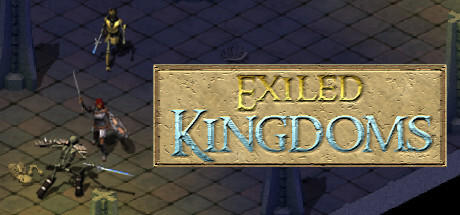
Exiled Kingdoms is a single-player role-playing game (RPG) developed by 4 Dimension Games. It is set in a fantasy world where players take on the role of a lone adventurer on a quest to uncover the secrets of a dark curse that has befallen the land. With its immersive storyline, challenging gameplay, and old-school aesthetics, Exiled Kingdoms has gained a dedicated fan base since its release in 2016.
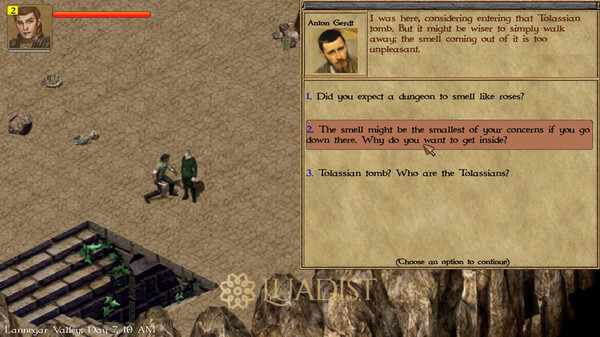
The Storyline
The game is set in the Kingdom of Varsilia, a land once ruled by an ancient empire that collapsed centuries ago. The kingdom is now divided into small states, each with its own ruler. However, an ancient curse looms over the land, causing chaos and destruction. The player must navigate through this turmoil, discovering the dark secrets behind the curse and finding a way to lift it.
One of the best things about Exiled Kingdoms is its non-linear storyline. Players are free to choose their own path and make decisions that affect the outcome of the game. There are over 85 quests to complete, each with multiple solutions, adding to the replay value of the game.

Gameplay
The gameplay of Exiled Kingdoms is reminiscent of classic RPGs from the 90s. It features open-world exploration, character customization, and strategic combat. Players can choose from four different character classes, each with its own unique abilities and playstyles.
The combat system is real-time, with players having to use a combination of melee, ranged, and magic attacks to defeat enemies. The game also offers a variety of weapons, armor, and spells to enhance the player’s abilities and tackle challenges effectively.
A Classic Aesthetic
Exiled Kingdoms boasts a retro, pixel-art style, which adds to its charm. The game’s soundtrack features epic orchestral music, setting the perfect mood for an adventure through a mysterious world.
The game’s interface is also simple and easy to navigate, with on-screen directional controls and a minimalistic menu. This makes the game accessible for both long-time RPG players and newcomers to the genre.
Reception and Updates
Since its release, Exiled Kingdoms has received positive reviews from both players and critics. It has an average rating of 4.7 stars on the Google Play Store and has been praised for its engrossing gameplay and retro aesthetics.
The developers of Exiled Kingdoms have also been consistent in releasing updates and new content for the game. Recently, a new expansion was added, introducing new areas, quests, and characters for players to discover.
Final Thoughts
If you are a fan of classic RPGs or looking for a game with an immersive storyline and challenging gameplay, then Exiled Kingdoms is definitely worth checking out. With its retro aesthetics, open-world exploration, and strategic combat, the game offers a unique and enjoyable experience for players.
Exiled Kingdoms is available for purchase on Google Play Store and App Store for Android and iOS devices. It is also available for PC on Steam. So, what are you waiting for? Get on an epic journey and lift the curse of Varsilia in Exiled Kingdoms.
“Exiled Kingdoms is a must-play for any RPG fan. The game has all the classic elements of an old-school RPG with a modern twist.” – IGN
- Game Title: Exiled Kingdoms
- Developer: 4 Dimension Games
- Release Date: 2016
- Platforms: Android, iOS, PC
- Price: $4.99 (Google Play Store and App Store), $9.99 (Steam)
- Official Website: https://www.exiledkingdoms.com/
System Requirements
Minimum:- OS: Windows XP
- Processor: 1Ghz
- Memory: 1 GB RAM
- Graphics: OpenGL 3.2, 1280 x 720 resolution
- Storage: 250 MB available space
- Additional Notes: Requires Steam client
How to Download
- Click the "Download Exiled Kingdoms" button above.
- Wait 20 seconds, then click the "Free Download" button. (For faster downloads, consider using a downloader like IDM or another fast Downloader.)
- Right-click the downloaded zip file and select "Extract to Exiled Kingdoms folder". Ensure you have WinRAR or 7-Zip installed.
- Open the extracted folder and run the game as an administrator.
Note: If you encounter missing DLL errors, check the Redist or _CommonRedist folder inside the extracted files and install any required programs.