| Title | Snooker 19 |
| Developer(s) | Lab42 |
| Publisher(s) | Ripstone |
| Genre | PC > Sports, Indie, Simulation |
| Release Date | Apr 17, 2019 |
| Size | 3.14 GB |
| Get it on | Steam Games |
| Report | Report Game |
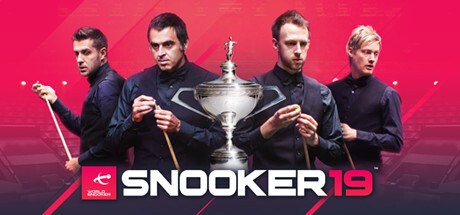

Introducing Snooker 19
Snooker 19 is a highly realistic snooker game developed by Leamington Spa-based video game developer, Lab42. It was released on April 17, 2019 for PlayStation 4, Xbox One, and PC, and has received critical acclaim for its immersive gameplay and stunning graphics.
The game features licensed players and tournaments, offering both single player and multiplayer modes for players of all levels to enjoy. Whether you’re a seasoned snooker player or a complete beginner, Snooker 19 offers a variety of features and game modes to keep you entertained.

Gameplay
The gameplay in Snooker 19 is as close to real-life snooker as it gets. The controls are intuitive and responsive, making it easy to line up shots and apply the correct amount of power. The game also offers an advanced aiming system that allows players to accurately judge the trajectory of the ball and plan their shots accordingly.
The physics of the game are incredibly realistic, making every shot feel like a genuine snooker experience. The game also offers a variety of shot types, including swerve and screw shots, for players to master.
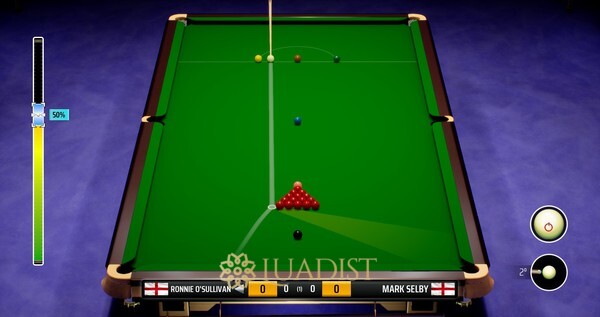
Tournaments and Players
One of the most impressive features of Snooker 19 is its licensed players and tournaments. The game features 128 of the world’s top players from the World Snooker Tour, including Ronnie O’Sullivan, Judd Trump, and Neil Robertson. Each player has unique characteristics and playing styles, making them feel like their real-life counterparts.
The game also offers a variety of tournaments, including the prestigious World Snooker Championship. Players can progress through the ranks and compete in various tournaments to earn titles and climb up the world rankings.

Game Modes
Snooker 19 offers a variety of game modes to keep players entertained. The career mode allows players to create their own player and guide them through the World Snooker Tour, starting at the bottom and working their way up to the top.
The game also offers a quick play mode for players who just want to jump into a game without any fuss. In addition, there is a practice mode where players can hone their skills and perfect their shots.
Graphics and Sound
The graphics in Snooker 19 are undeniably impressive. The game captures the look and feel of snooker perfectly, from the texture of the table to the lighting in the room. The players also have a high level of detail, making them almost lifelike.
The sound design is also top-notch, with the satisfying clink of the balls and the commentary from renowned snooker commentator, David Hendon, adding to the overall immersion of the game.
Conclusion
Snooker 19 is the perfect game for snooker enthusiasts and casual players alike. Its realistic gameplay, licensed players and tournaments, and variety of game modes make it the ultimate snooker experience. With its stunning graphics and immersive sound, it’s a must-try for any sports game fan.
So if you’re looking for a snooker game that will keep you engaged for hours on end, look no further than Snooker 19. Trust us, you won’t be disappointed.
System Requirements
Minimum:- OS: Windows 7
- Processor: 3-4130T Dual-Core (3M Cache, 2.9GHz)
- Memory: 4 GB RAM
- Graphics: NVIDIA GeForce GTX GPU 2GB GDDR5
- DirectX: Version 11
- Storage: 7 GB available space
- OS: Windows 10
- Processor: i5-4460 3.20GHz
- Memory: 8 GB RAM
- Graphics: NVIDIA GeForce GTX 960
- DirectX: Version 11
- Storage: 7 GB available space
How to Download
- Click the "Download Snooker 19" button above.
- Wait 20 seconds, then click the "Free Download" button. (For faster downloads, consider using a downloader like IDM or another fast Downloader.)
- Right-click the downloaded zip file and select "Extract to Snooker 19 folder". Ensure you have WinRAR or 7-Zip installed.
- Open the extracted folder and run the game as an administrator.
Note: If you encounter missing DLL errors, check the Redist or _CommonRedist folder inside the extracted files and install any required programs.